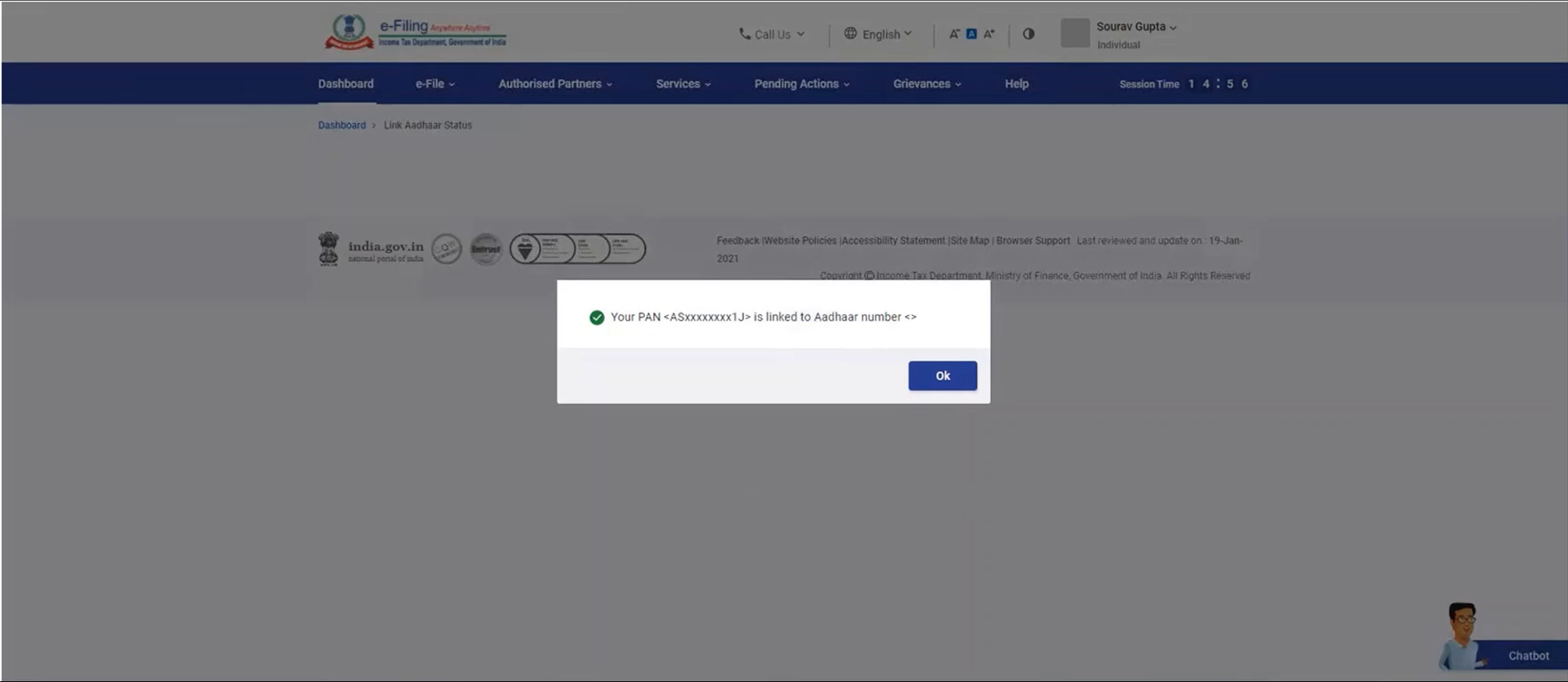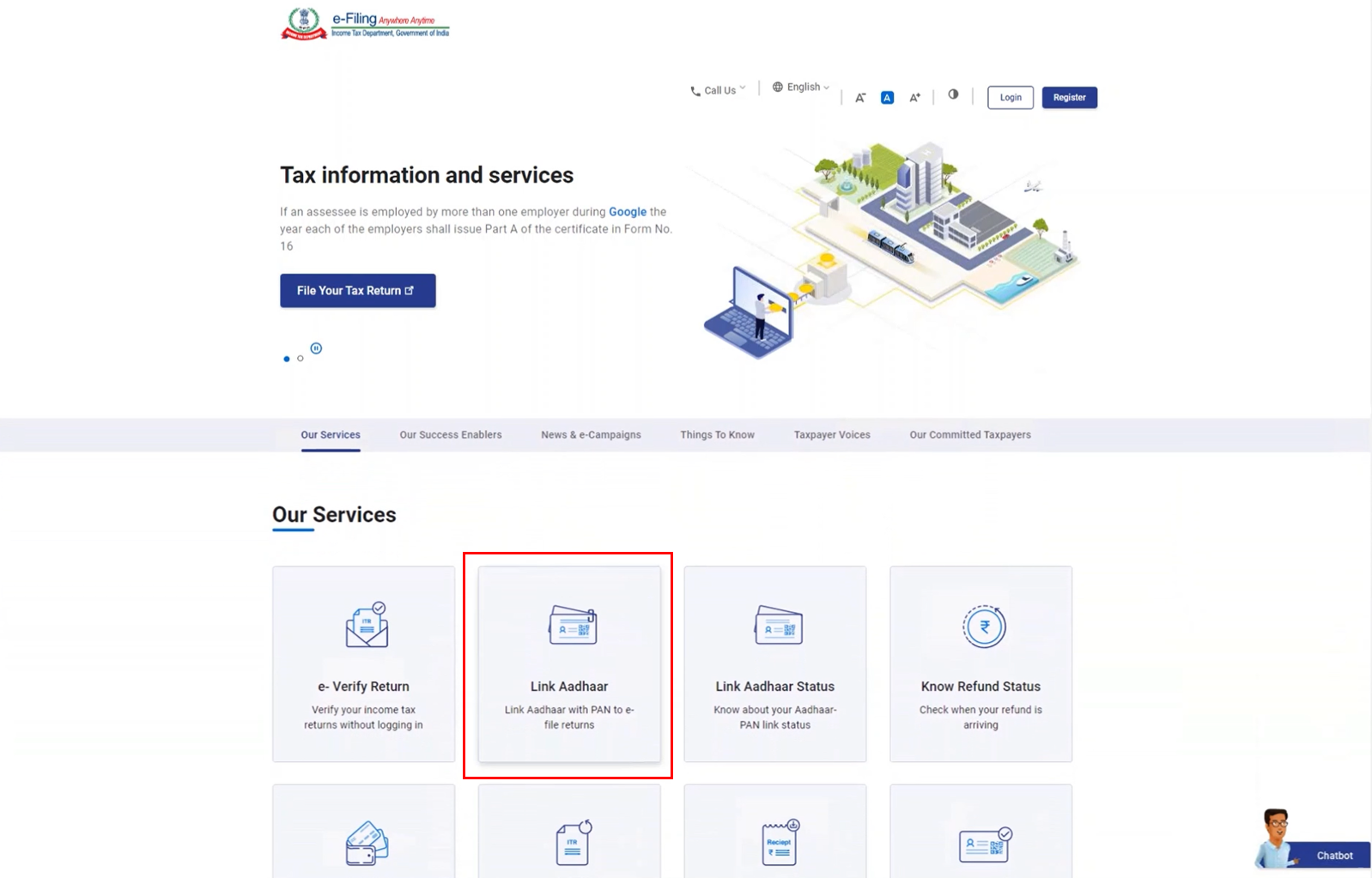1.Overview
The Link Aadhaar service is available to individual taxpayers (both registered and unregistered on e-Filing) who have a valid PAN and Aadhaar number. With this service, you can:
- Link Aadhaar with PAN on the e-Filing portal:
- Pre-login on the e-Filing homepage (for both registered and unregistered users)
- Post-login to the e-Filing portal (for registered users)
- View your Link Aadhaar status from the e-Filing homepage
2.Prerequisites for availing this service
- Valid PAN
- Aadhaar number
- Valid mobile number
3.Step-by-Step Guide
3.1 Link Aadhaar (Pre-Login and Post-Login)
Step 1: Pre-Login: Go to the e-Filing portal homepage, and click Link Aadhaar.
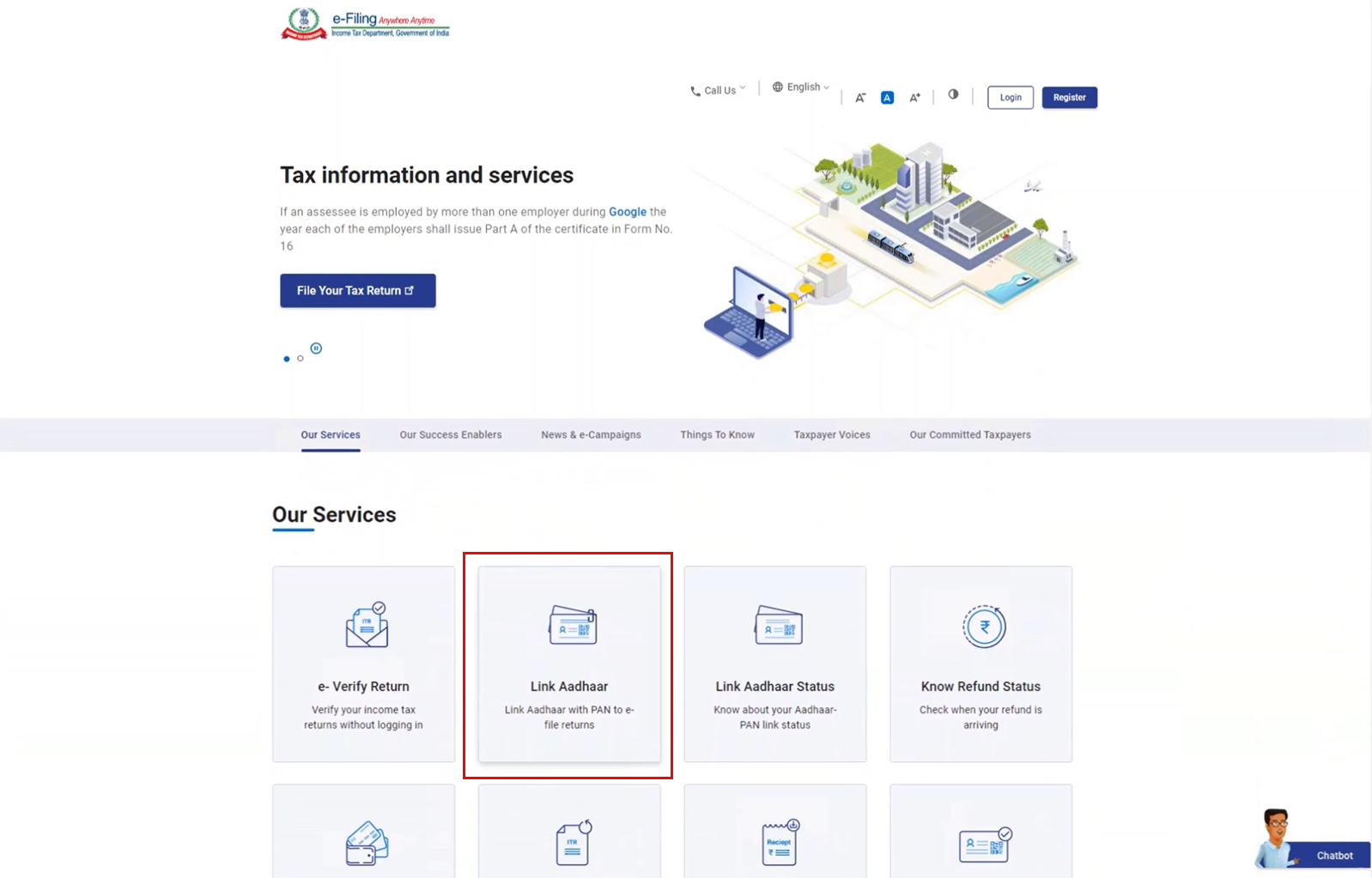
Step 1a: Post-Login: On your Dashboard, under the Link Aadhaar to PAN option, click Link Aadhaar.
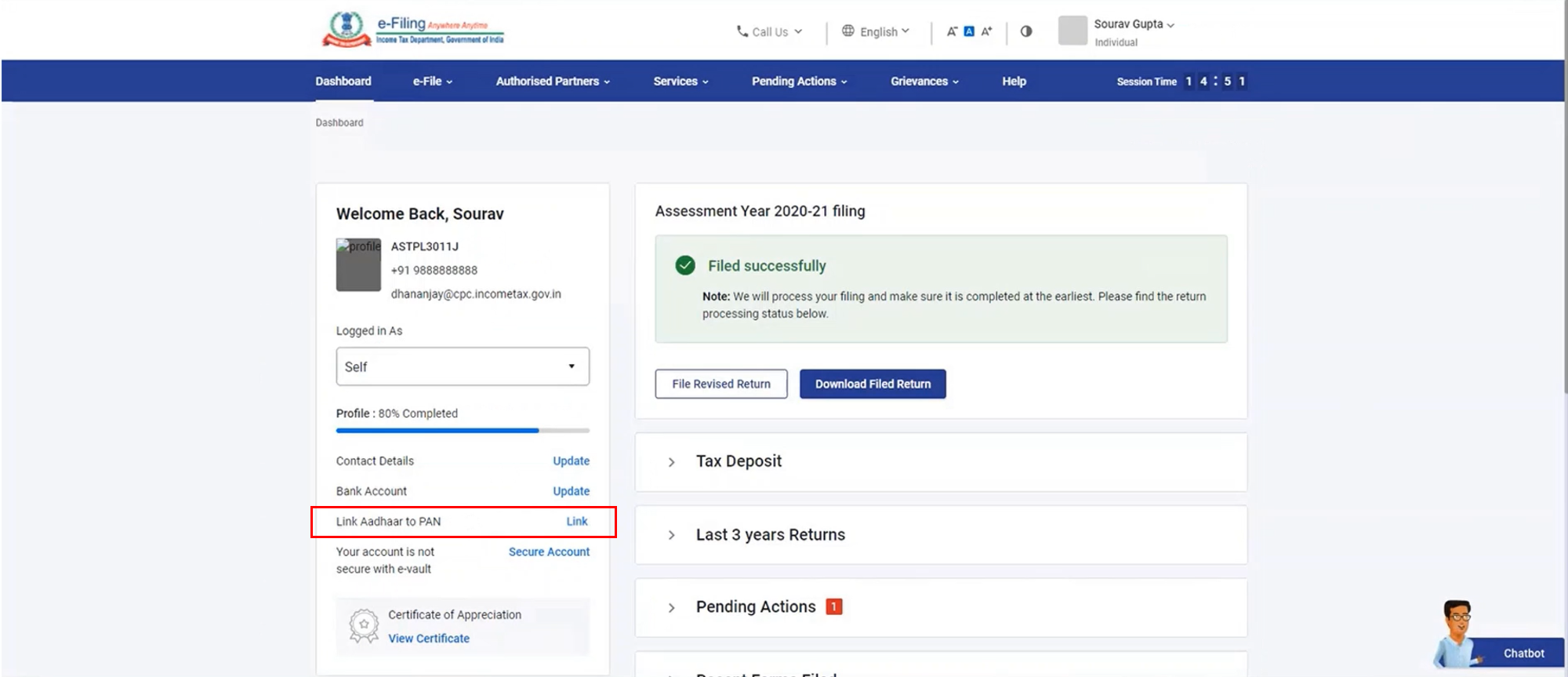
Step 1b: Post-Login: You can also access this service from My Profile > Link Aadhaar.
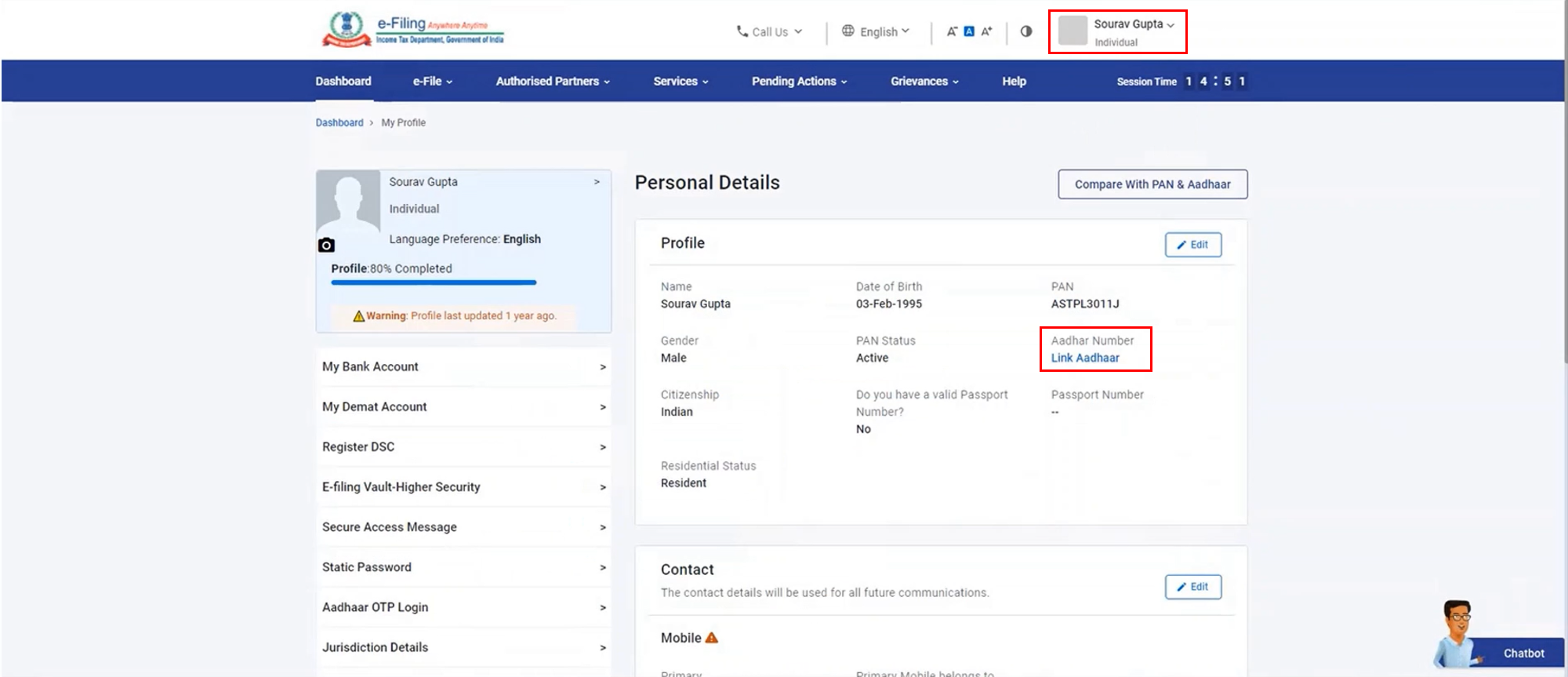
Step 2a: Pre-Login: On the Link Aadhaar page, enter your PAN, Aadhaar Number, Name as per Aadhaar and a valid Mobile Number.
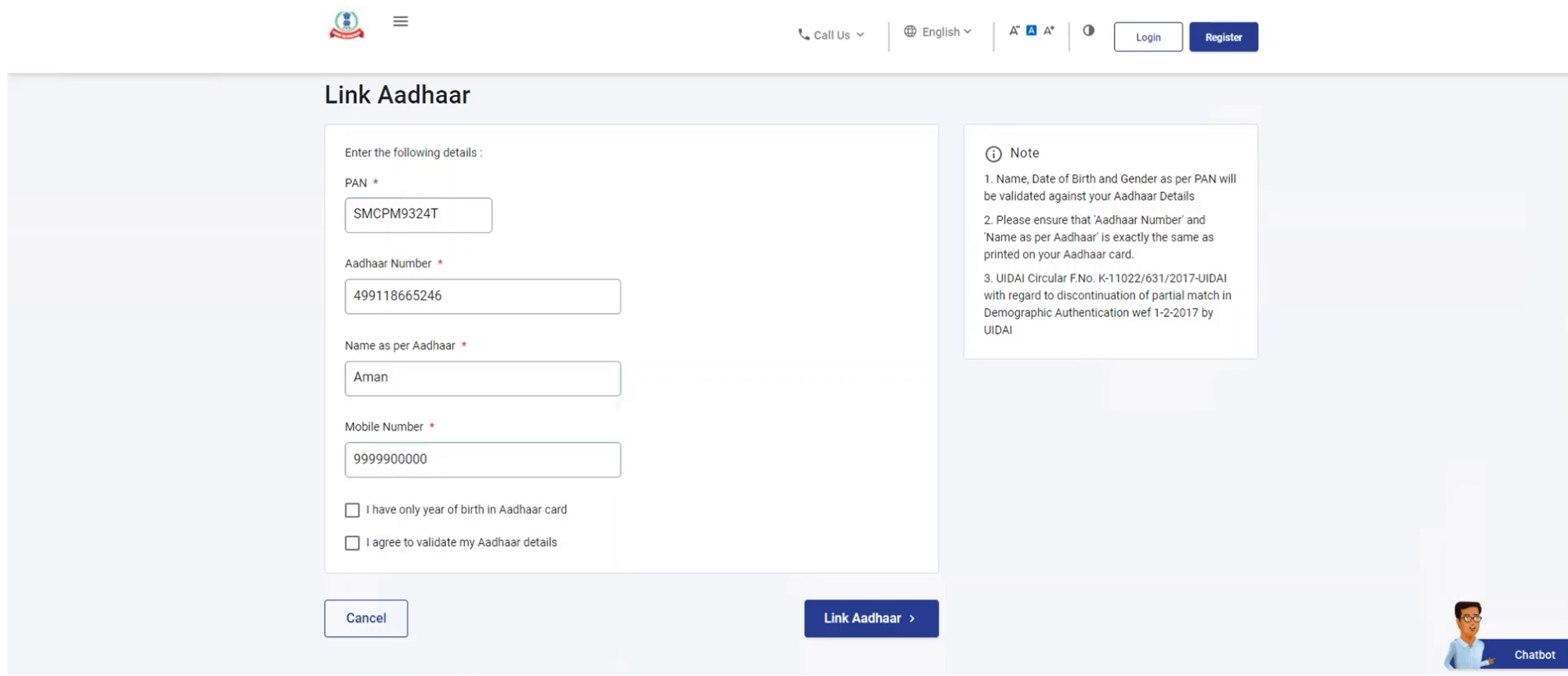
Step 2b: Post-Login: On the Link Aadhaar page, your Name, Date of birth (DOB), and Gender as per PAN will be pre-filled and non-editable. Enter your Aadhaar Number and Name as per Aadhaar.
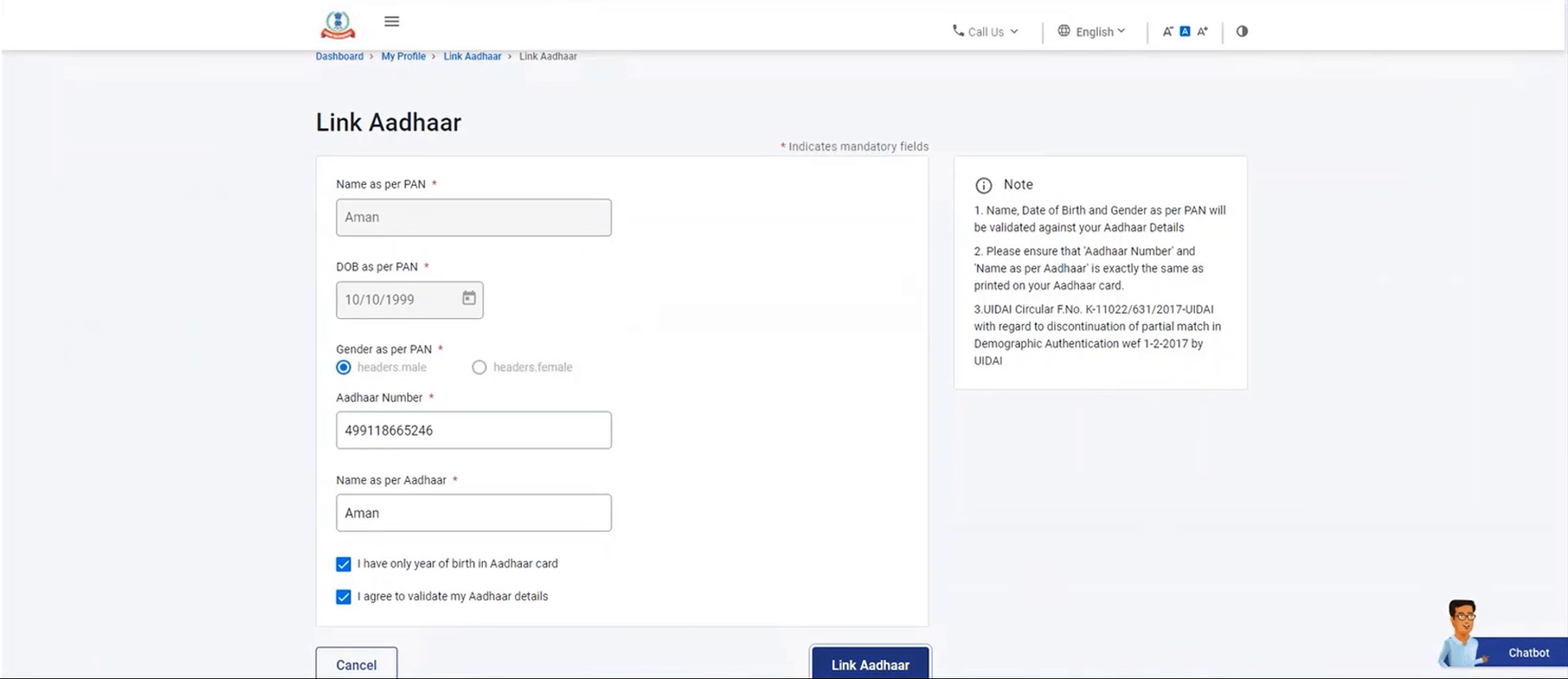
Step 3: If you have only year of birth in your Aadhaar card, click I have only year of birth in Aadhaar card. It is mandatory to select I agree to validate my Aadhaar details. Then, click Link Aadhaar.
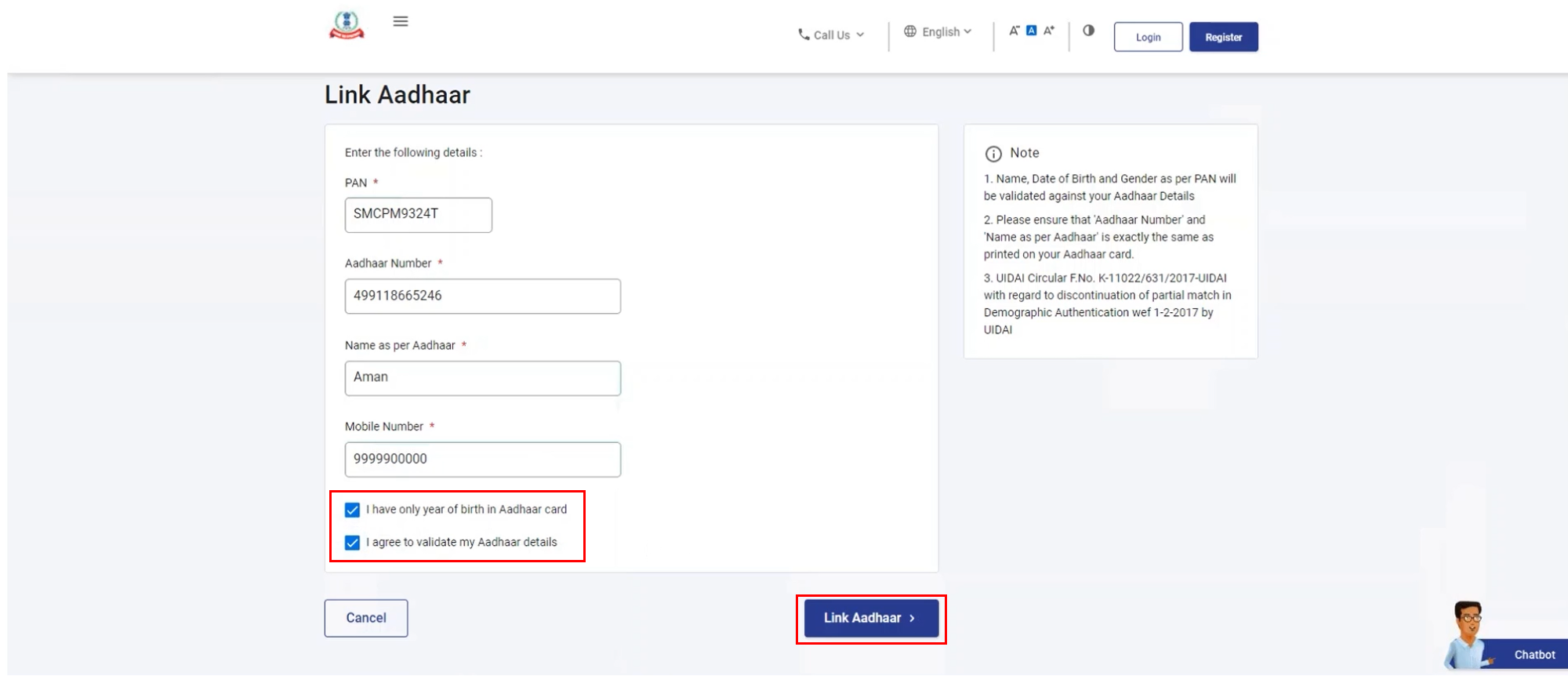
Step 4: Pre-Login: You will receive a 6-digit OTP on the mobile number you entered in Step 2a. On the Verification page, enter the Mobile OTP and click Validate. If you are using this service post-login, you won’t go through this step.
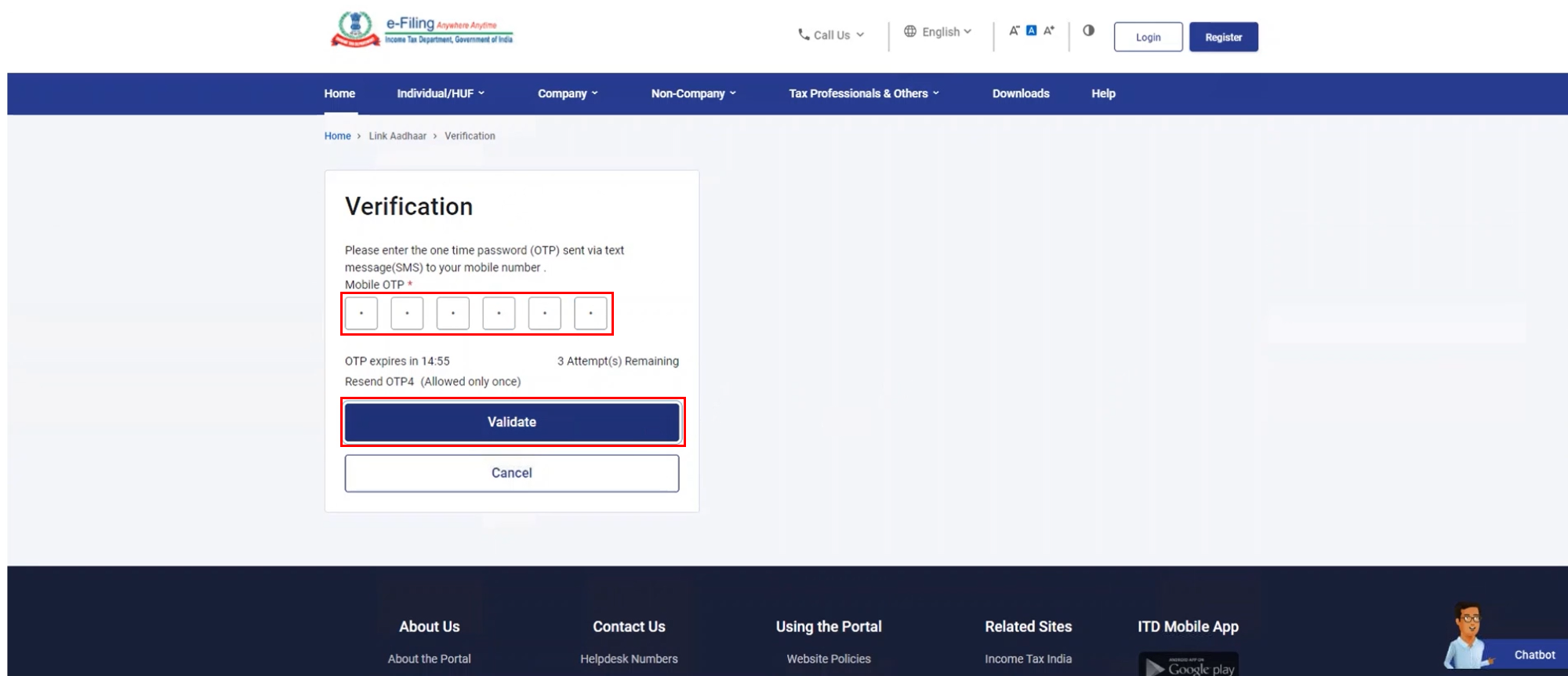
Note:
- OTP will be valid for 15 minutes only.
- You have 3 attempts to enter the correct OTP.
- The OTP expiry countdown timer on screen tells you when the OTP will expire.
- On clicking Resend OTP, a new OTP will be generated and sent.
On success, you will get a message about your Aadhaar-PAN linking request being sent to UIDAI.
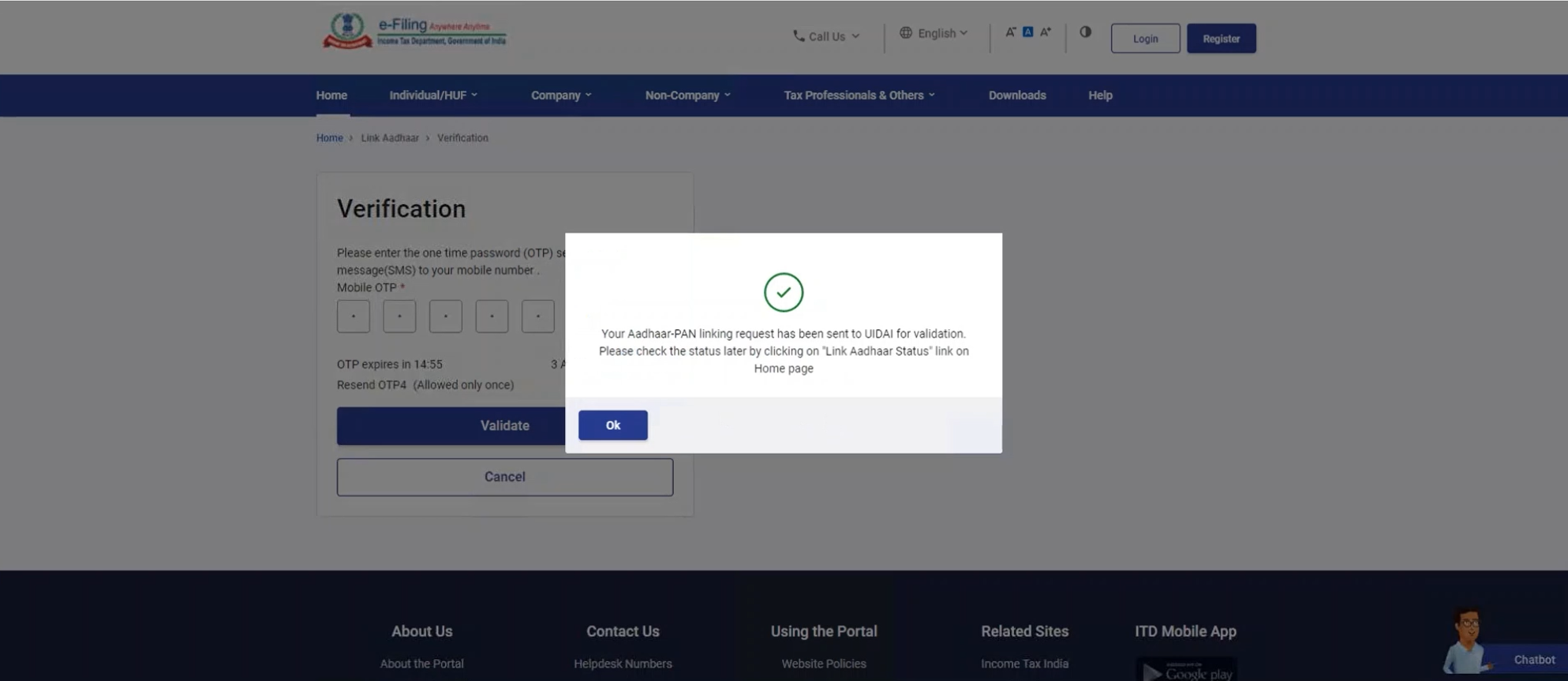
3.2 View Link Aadhaar Status (Pre-Login)
Step 1: On the e-Filing portal homepage, click Link Aadhaar Status.
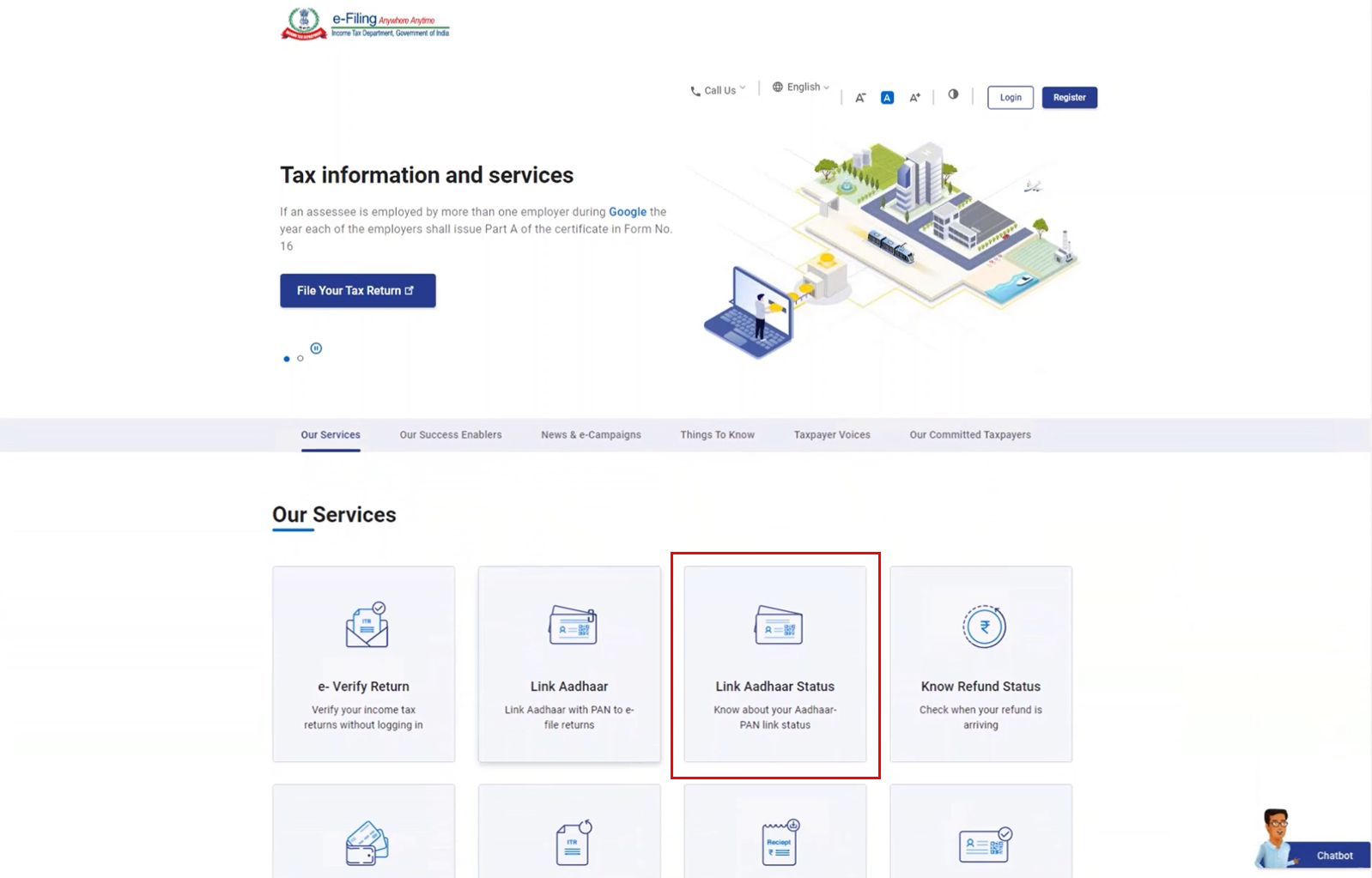
Step 2: Enter your PAN and Aadhaar Number and click View Link Aadhaar Status.
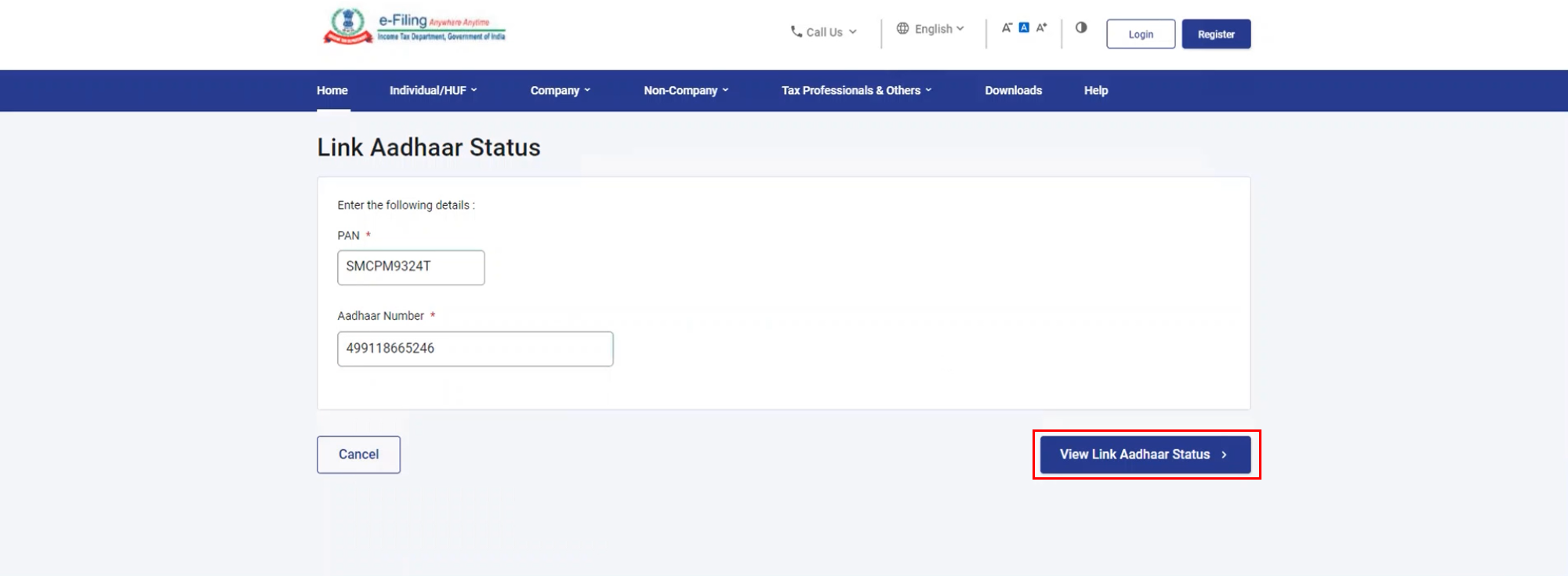
On successful validation, a message will display your Link Aadhaar status.
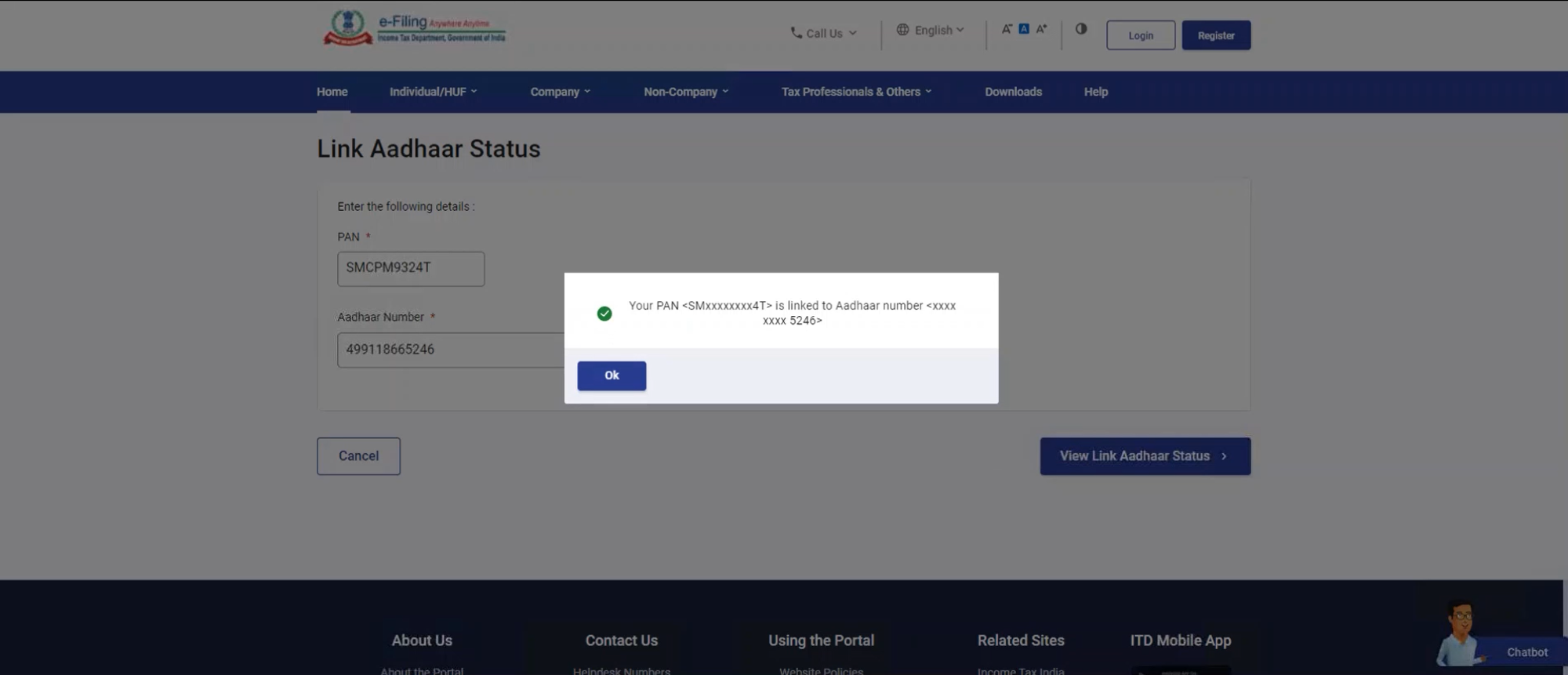
3.3 View Link Aadhaar Status (Post-Login)
Step 1a: On your Dashboard, click Link Aadhaar Status.
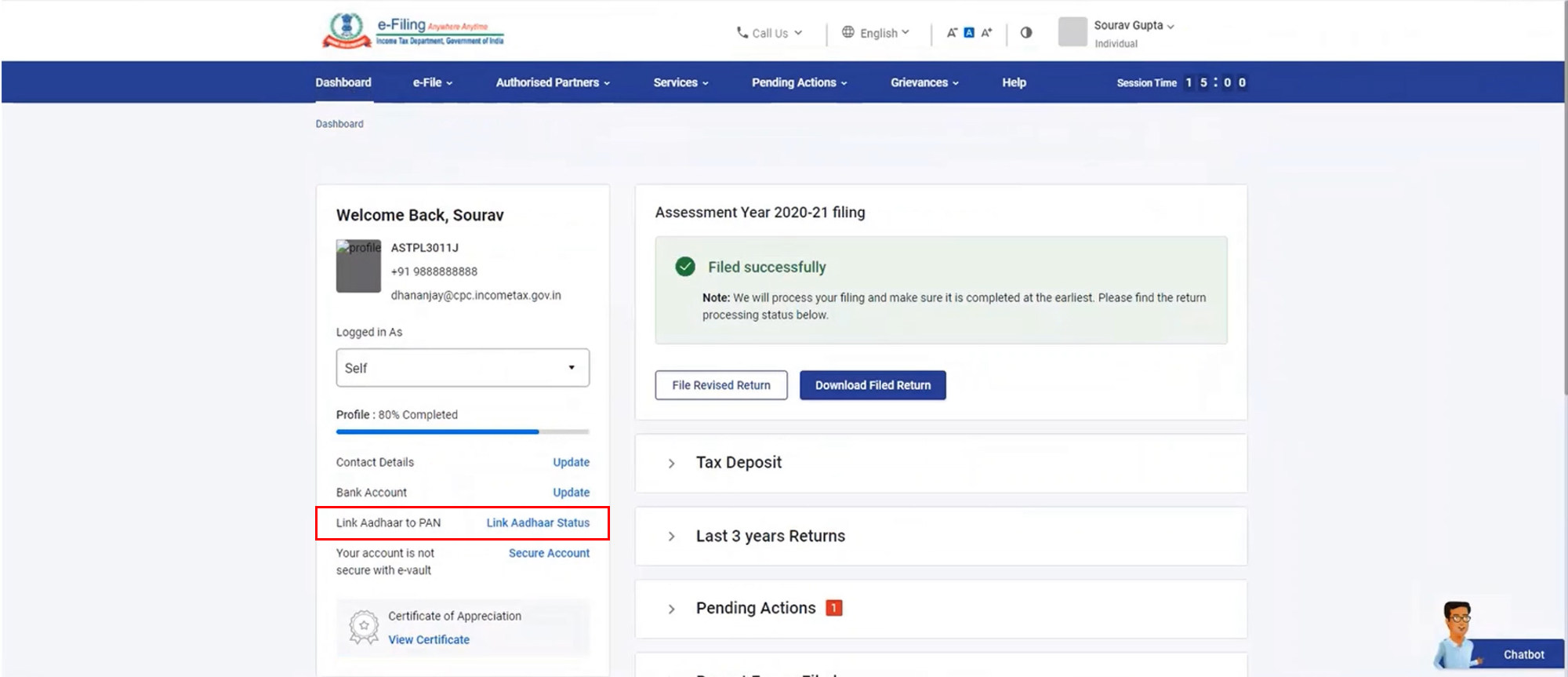
Step 1b: Alternatively, you can go to My Profile > Link Aadhaar Status.
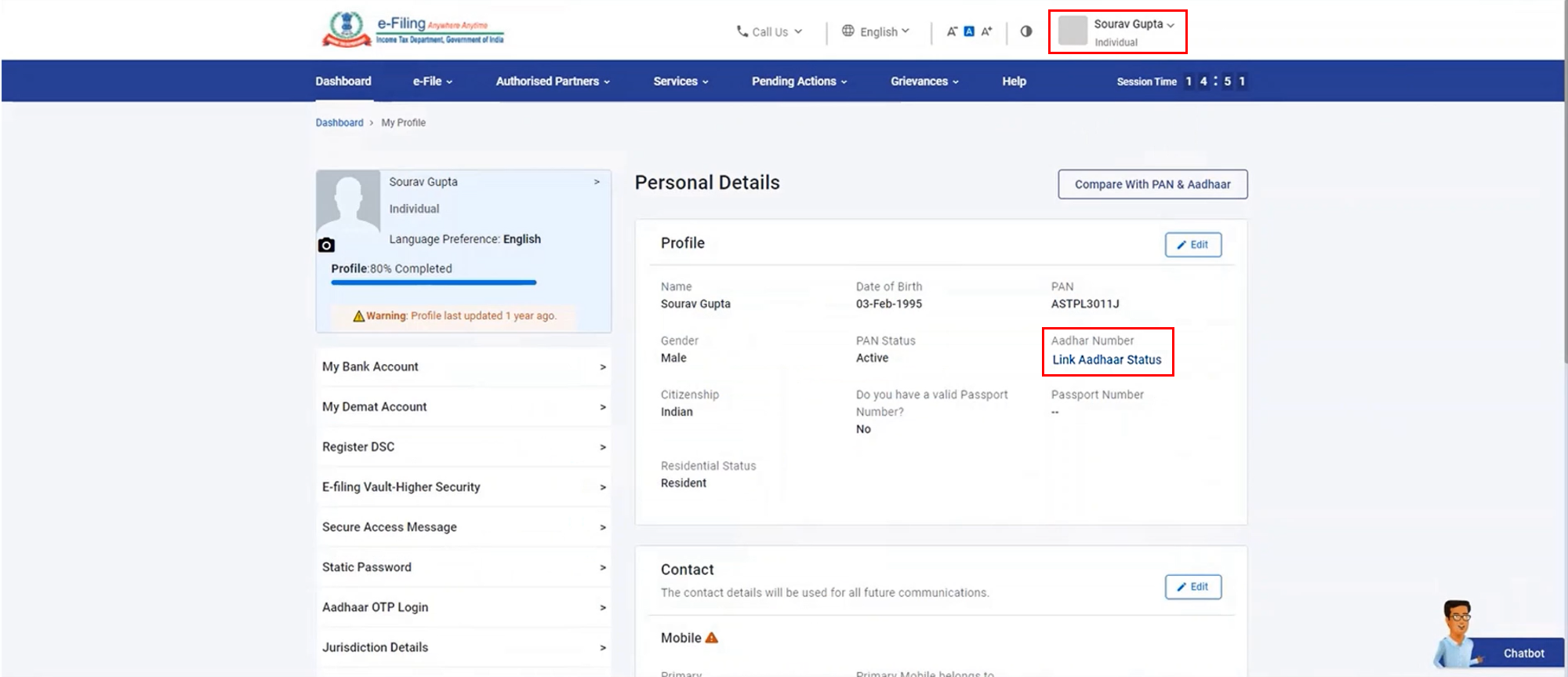
Note:
- If the validation fails, click Link Aadhaar on the Status page, and you will need to repeat the steps to link your PAN and Aadhaar.
- If your request to link PAN and Aadhaar is pending with UIDAI for validation, you will need to check the status later.
- You may need to lodge a request (e-Nivaran) or contact the e-Filing Helpdesk to un-link Aadhaar and PAN if:
- your Aadhaar is linked with some other PAN
- your PAN is linked with some other Aadhaar
On successful validation, a message will display your Link Aadhaar status.